Check In an Inactive Child/Family
1. Search for the family with either phone number or name
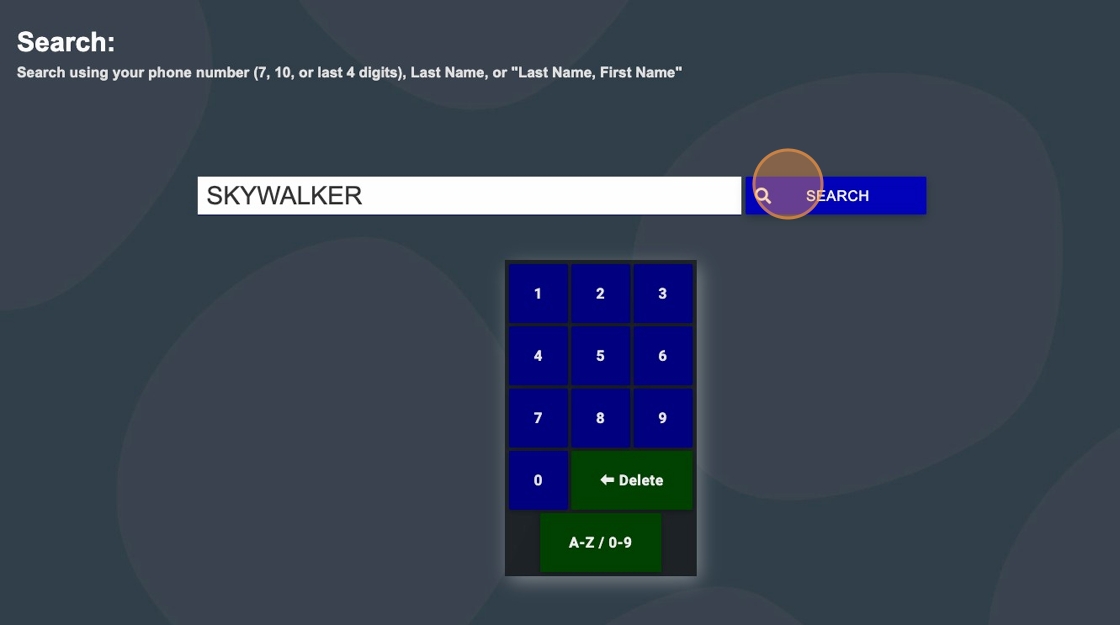
2. Once you find the family, click "Edit Family"

3. Click on the child that needs to be checked in
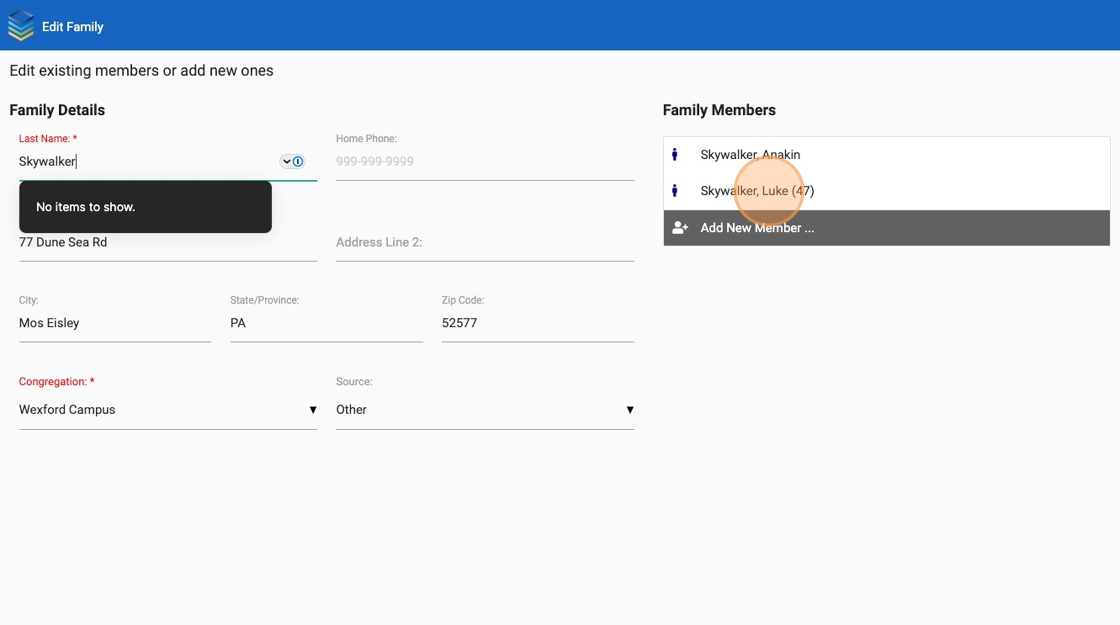
4. Select the event to check them in to
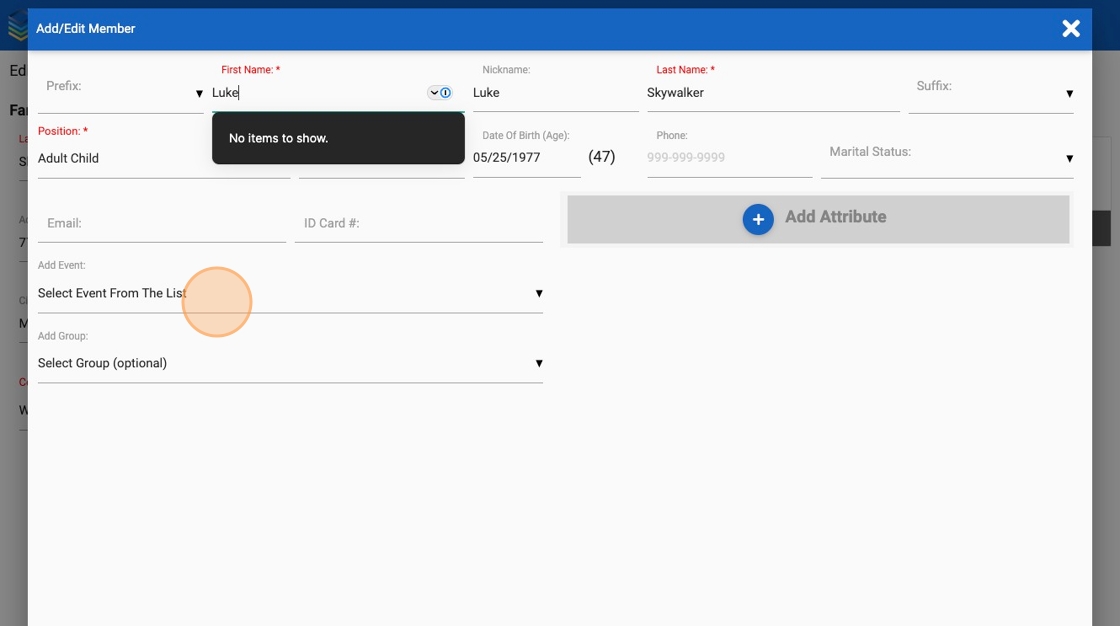
5. Add their current grade group (NOT OPTIONAL)
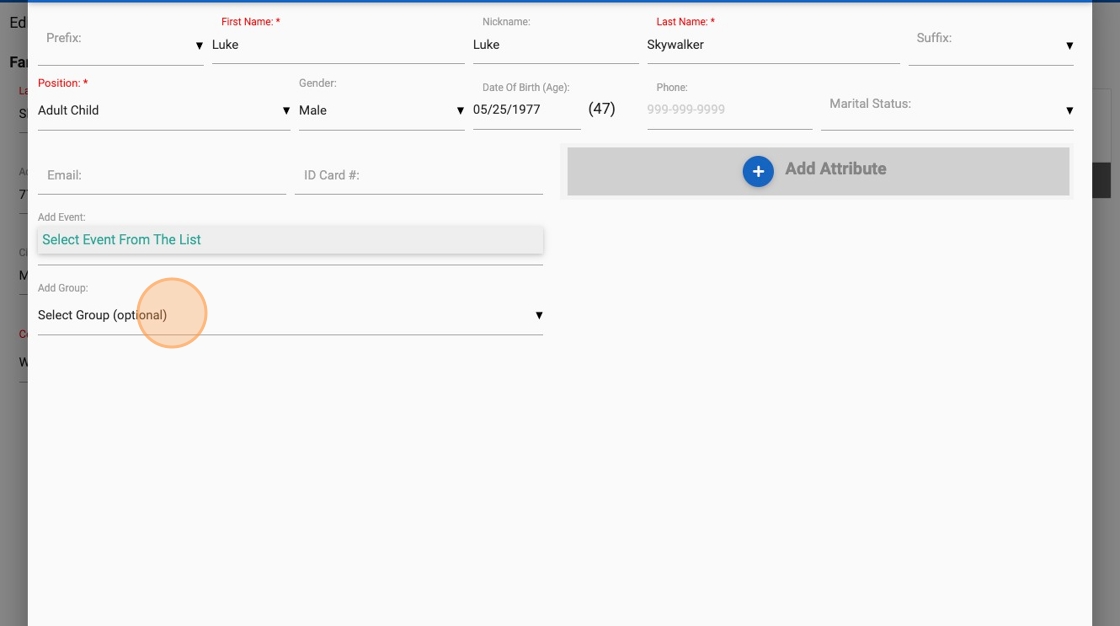
6. Click "Save"
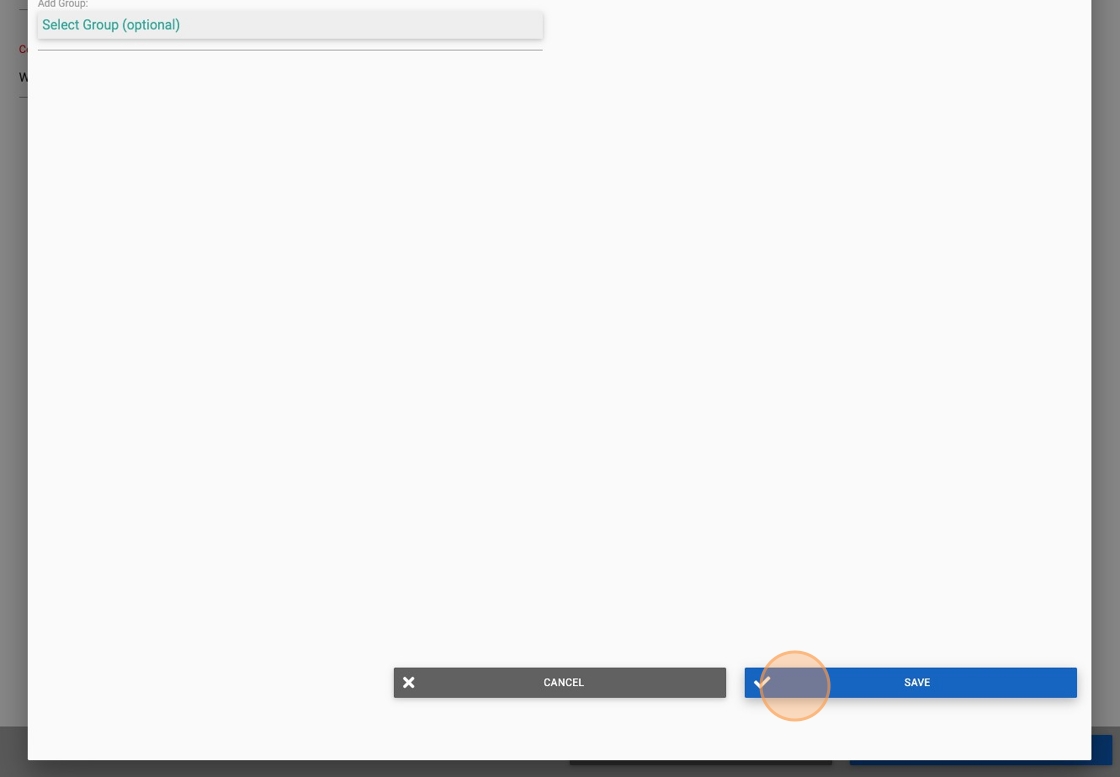
7. Once you've edited all of the children that need to be checked in, Click "Save"
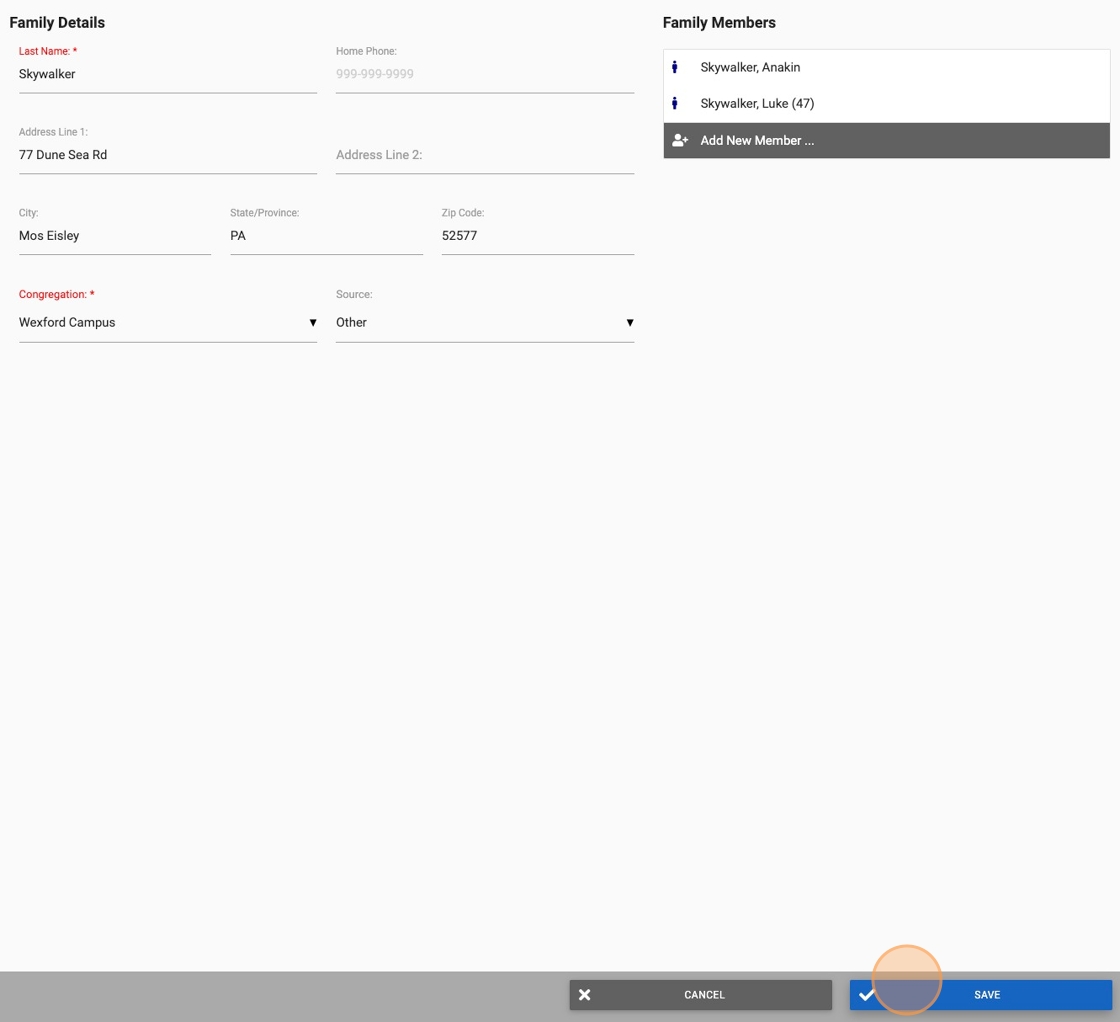
Was this article helpful?