Guest Follow Up - View/Complete Tasks
View/Complete Tasks
1. Click "Home"
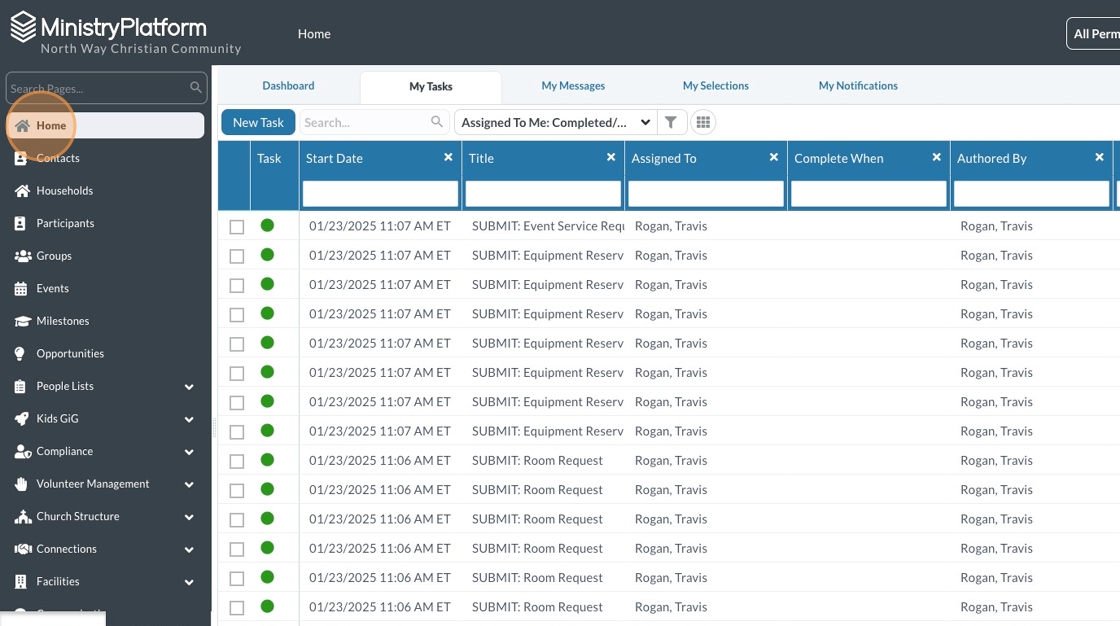
2. Click My Tasks
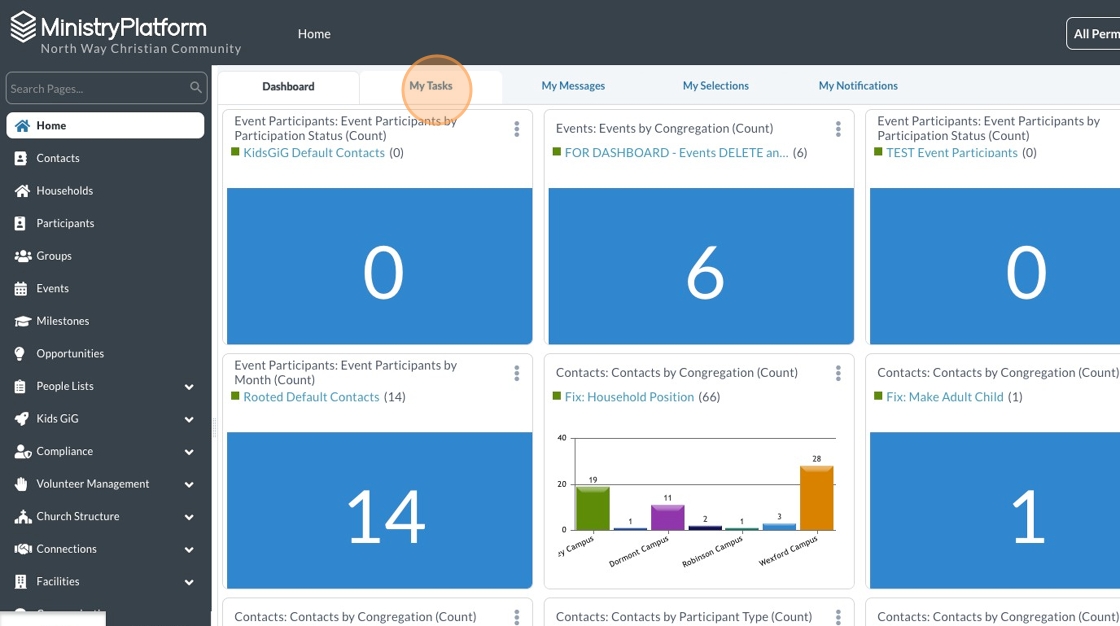
3. The filter should default to: Assigned to Me: Incomplete. Under the blue bar you would see any tasks that have been assigned to you that are not yet completed.
Click the task you want to complete

4. Click the Record tab to read details about this task.
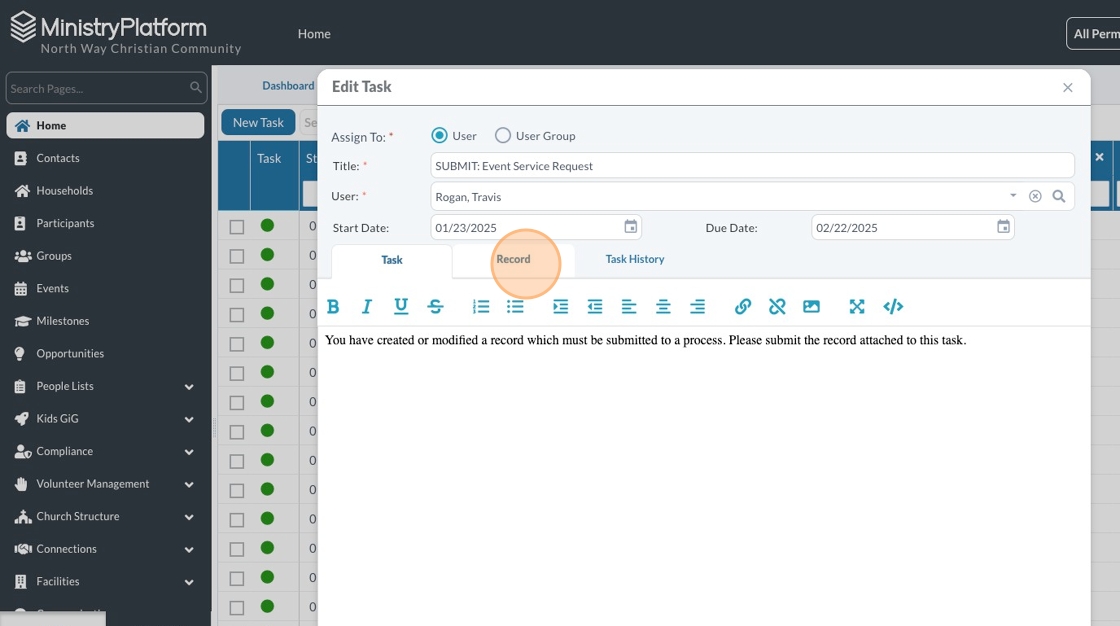
5. Once you have gathered the information needed, follow up with that guest in the manner requested. In some cases that’s a welcome phone call, giving helpful next steps, registering them for an event, or pointing them to another ministry leader for follow up, etc.
7. Once you have sufficiently followed up with that guest, you mark the task Submit/Complete at the bottom left, and hit Save.

Was this article helpful?