How to Check/Update Email List Subscriptions
If someone has reached out to you saying that they not getting emails from the church, use the following steps to troubleshoot!
1. Click "Contacts"
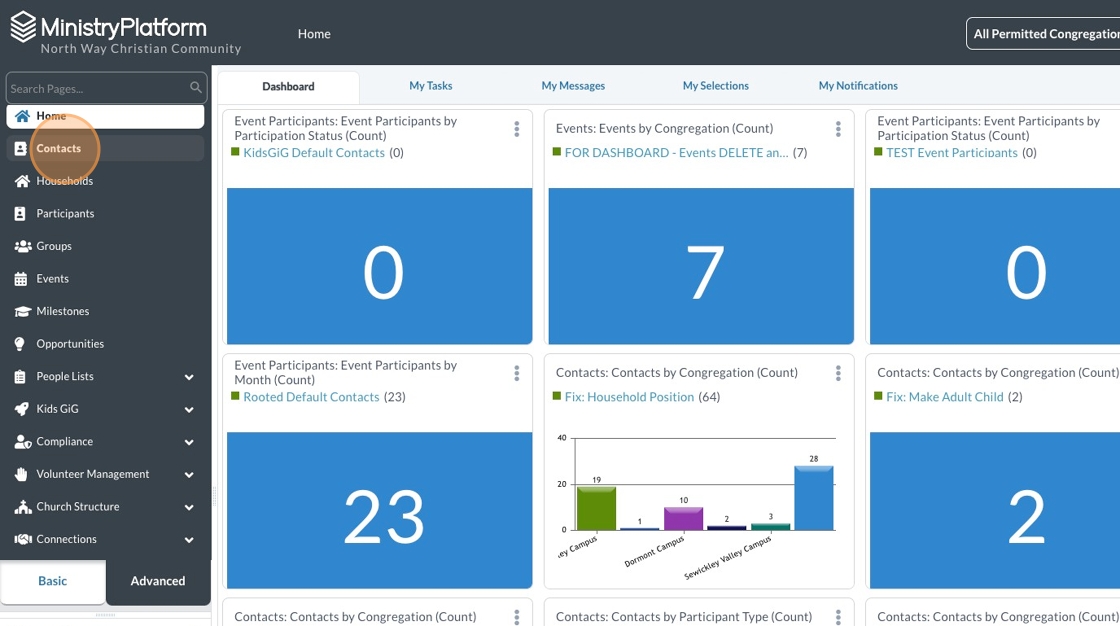
2. Search for the contact you're looking for

3. Click "Subscriptions"
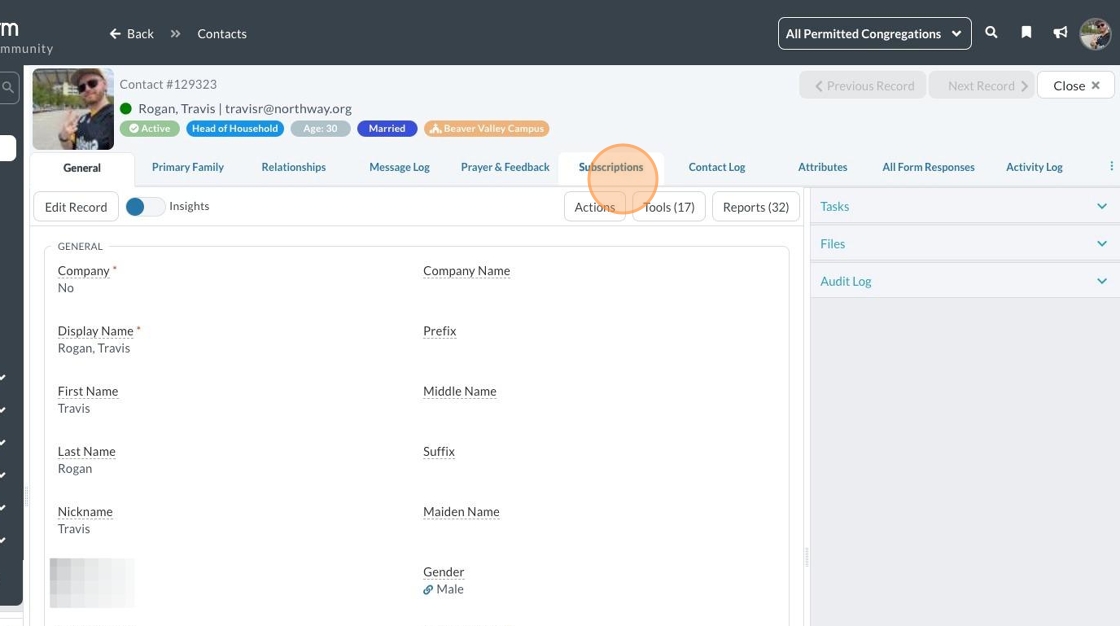
4. If you see "NO", that means that they are NOT unsubscribed (aka they ARE subscribed)

Tip: Our communications dept. uses a separate software program to send weekly/monthly updates. If you see that a contact is subscribed but is still not getting emails, please reach out to Creative/Communications
5. If you don't see any subscriptions, click "Current Subscriptions" to change the view to "All Records" which will show past subscriptions

Re-Subscribe a Contact
Alert: This should NEVER be done without the consent of the contact. Only resubscribe a contact if they have directly asked you to do so
6. Click this link.
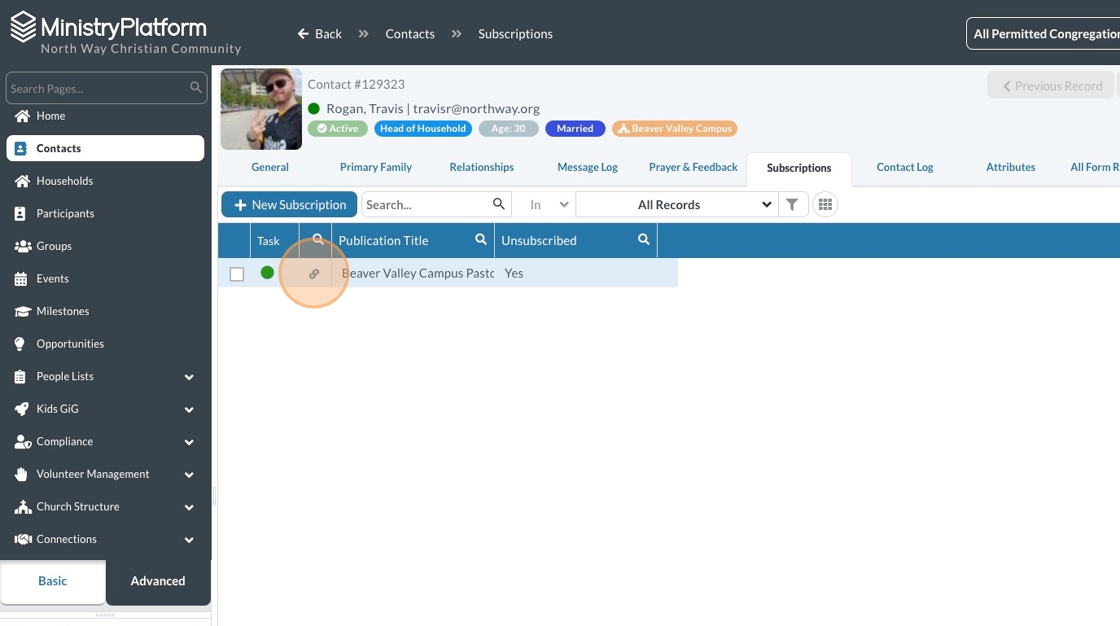
7. Click "Edit Record"
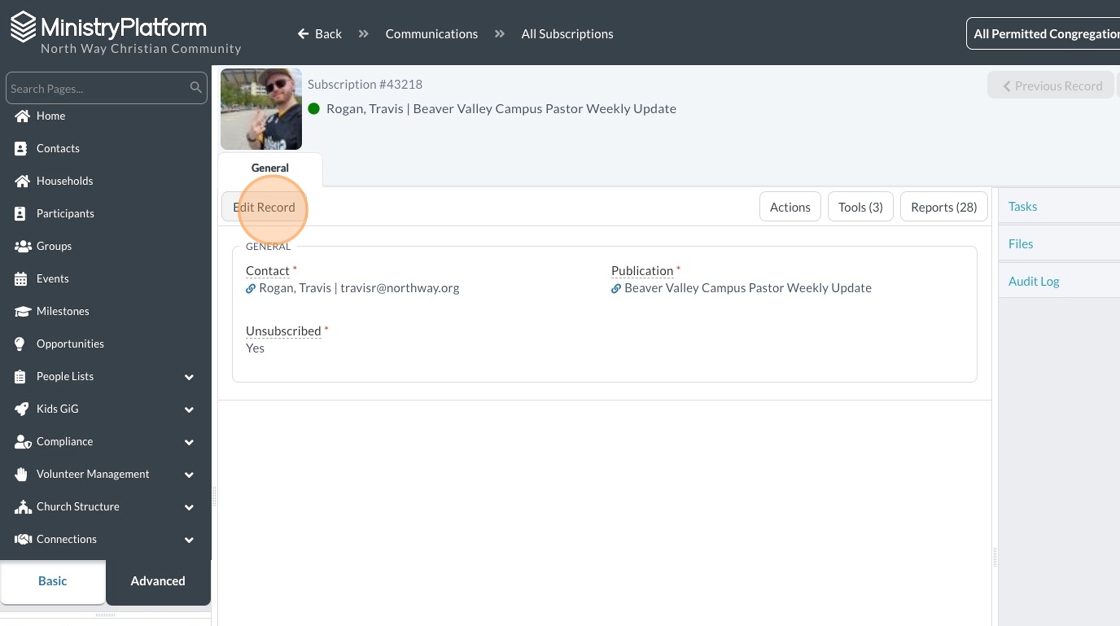
8. Change Unsubscribed to "NO"
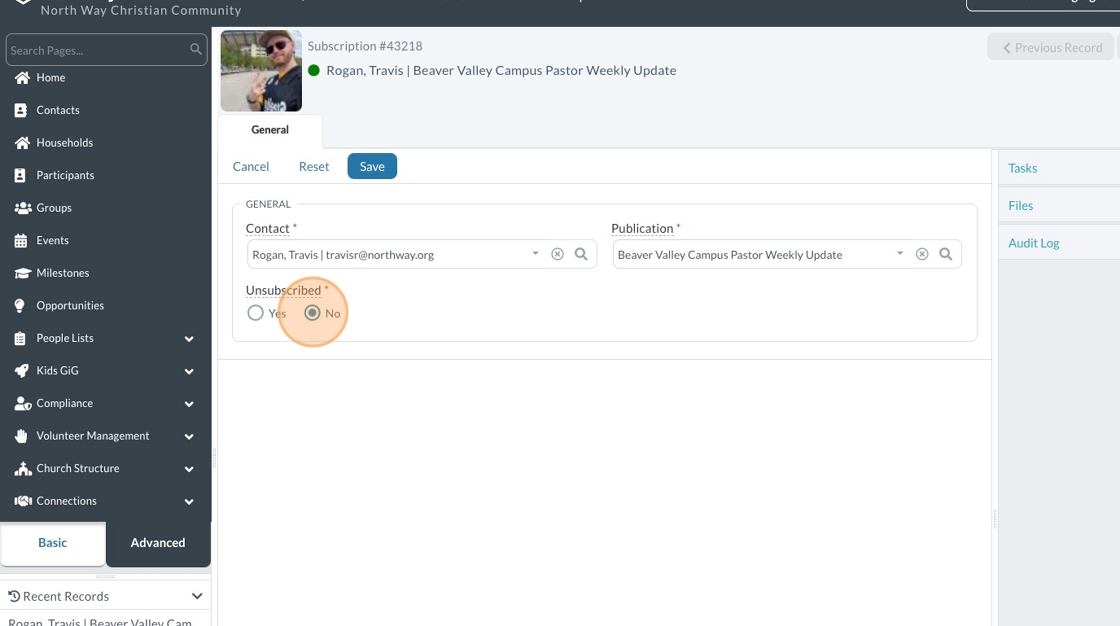
9. Click "Save"
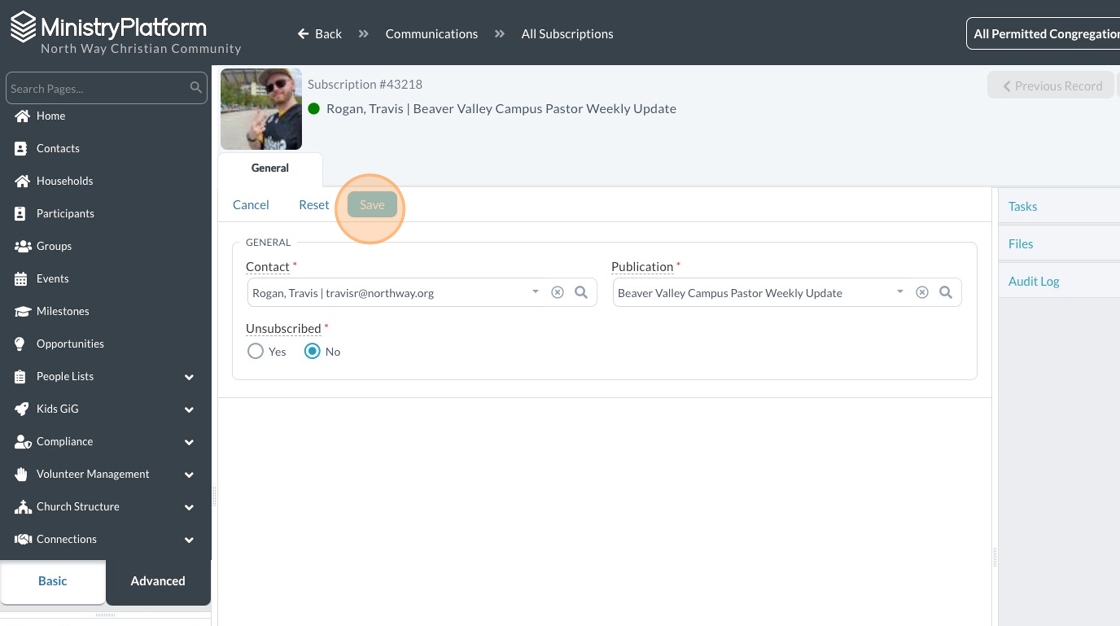
Was this article helpful?
- Tip: Our communications dept. uses a separate software program to send weekly/monthly updates. If you see that a contact is subscribed but is still not getting emails, please reach out to Creative/Communications
- Re-Subscribe a Contact
- Alert: This should NEVER be done without the consent of the contact. Only resubscribe a contact if they have directly asked you to do so