Activate a Contact
Follow these instructions to reactivate an existing inactive contact. Inactivating contacts should only be done by MP Support. Please submit a ticket to request a contact deactivation.
Update Contact Record
1. Click "Contacts"
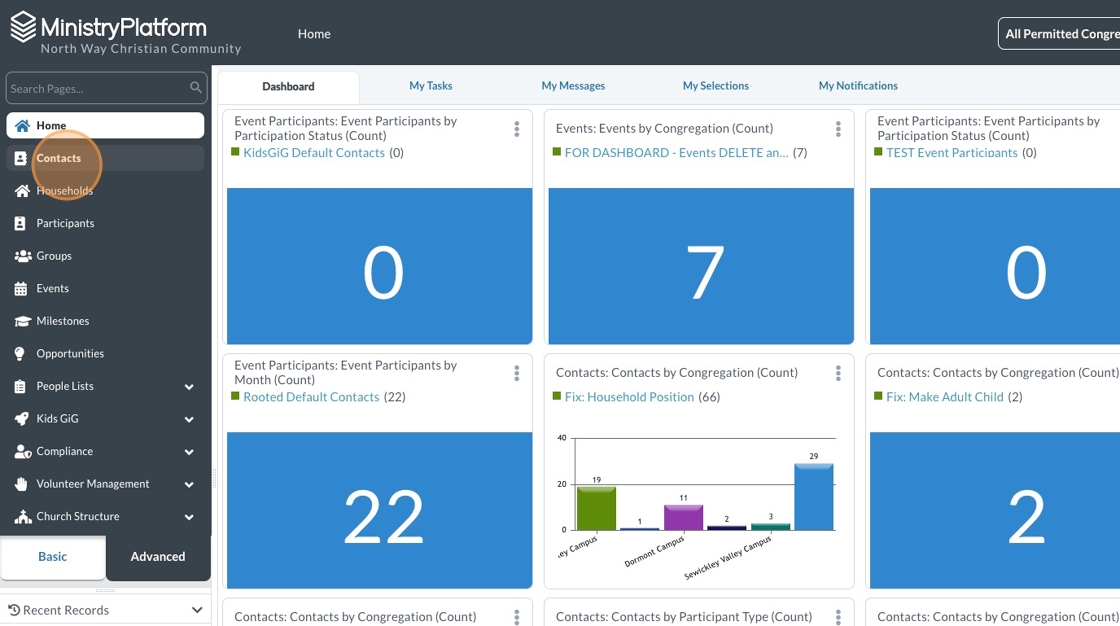
2. Change the view to "All Records" to show both Active and Inactive contacts

3. Search for the contact by typing their "Last Name, First Name" in the Display Name field

4. Click the contact you want to reactivate
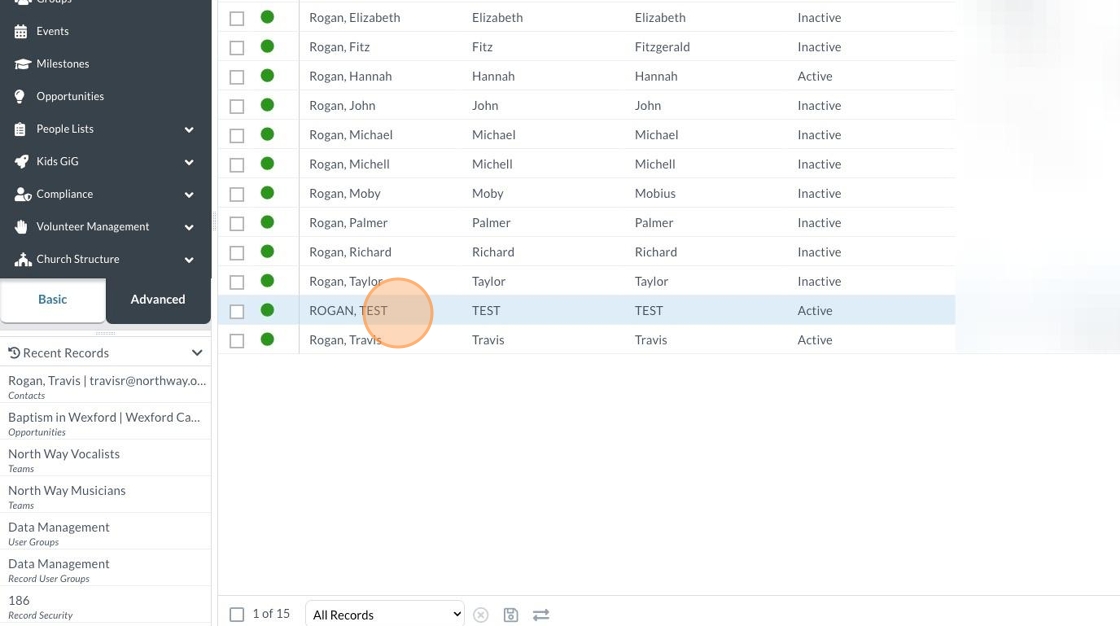
5. Click "Edit Record"
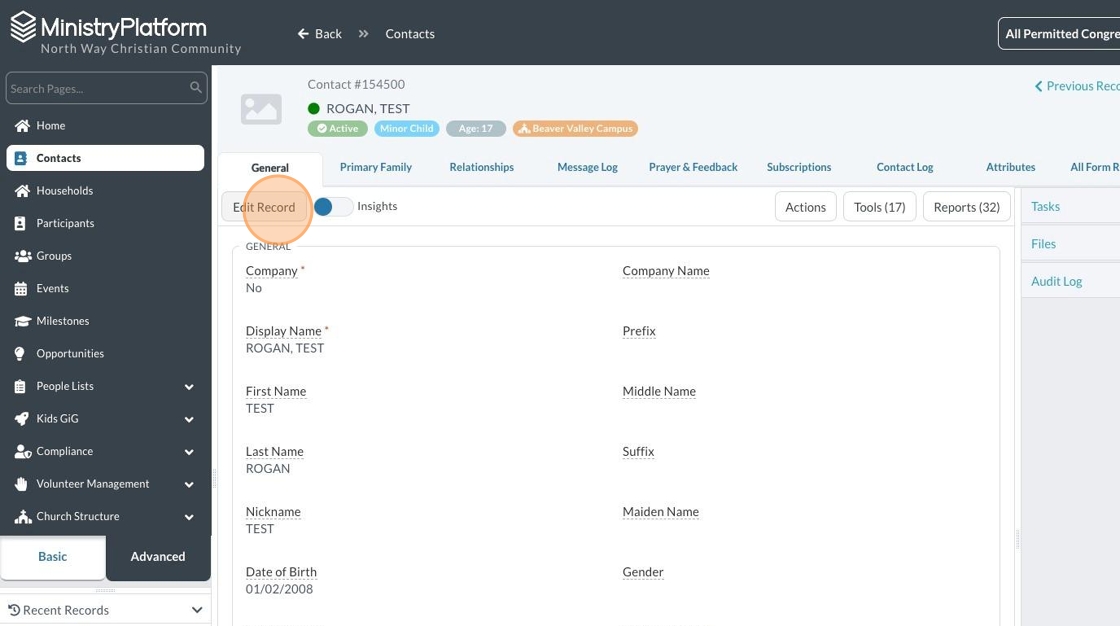
6. Change the Contact Status field to Active

7. Click "Save"
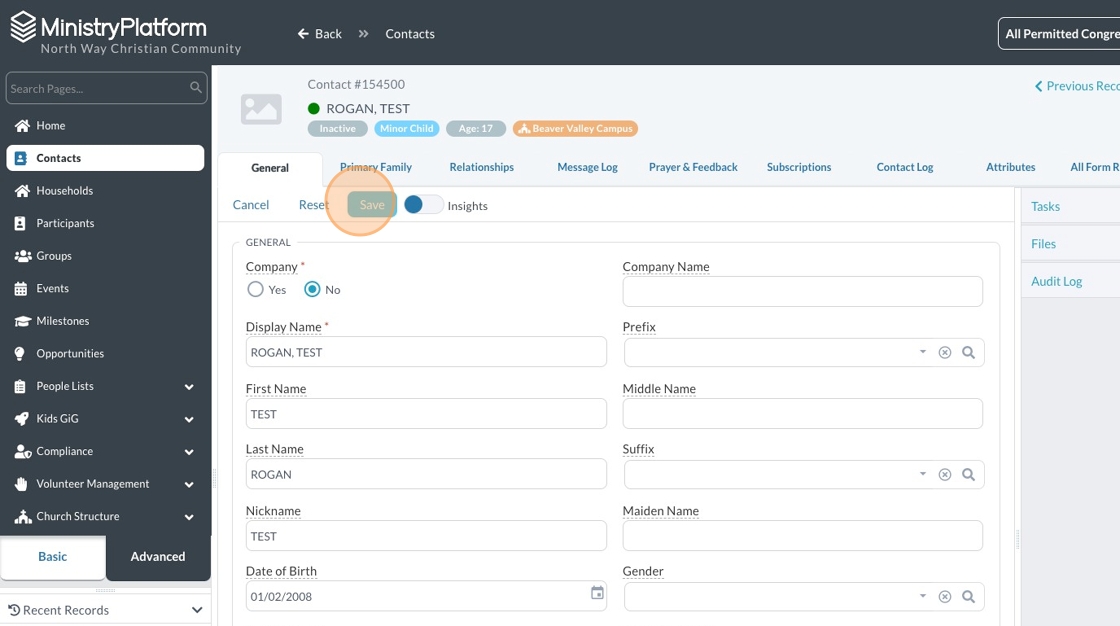
Update Participant Record
8. Click the blue icon next to their Participant Record
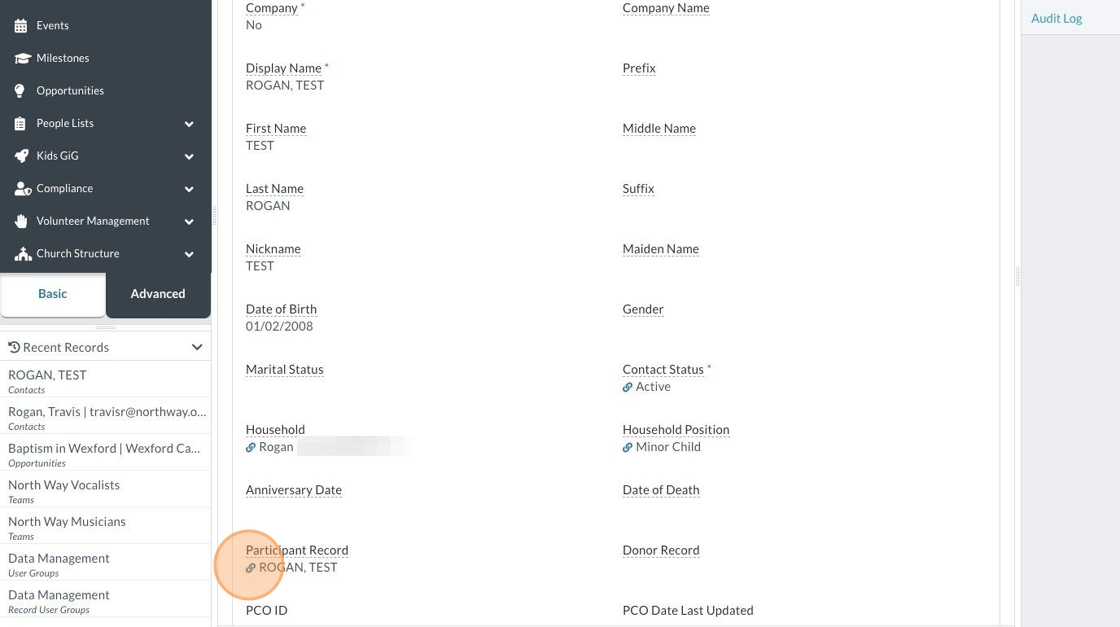
9. Click "Edit Record"

10. Remove the End Date from their Participant Record
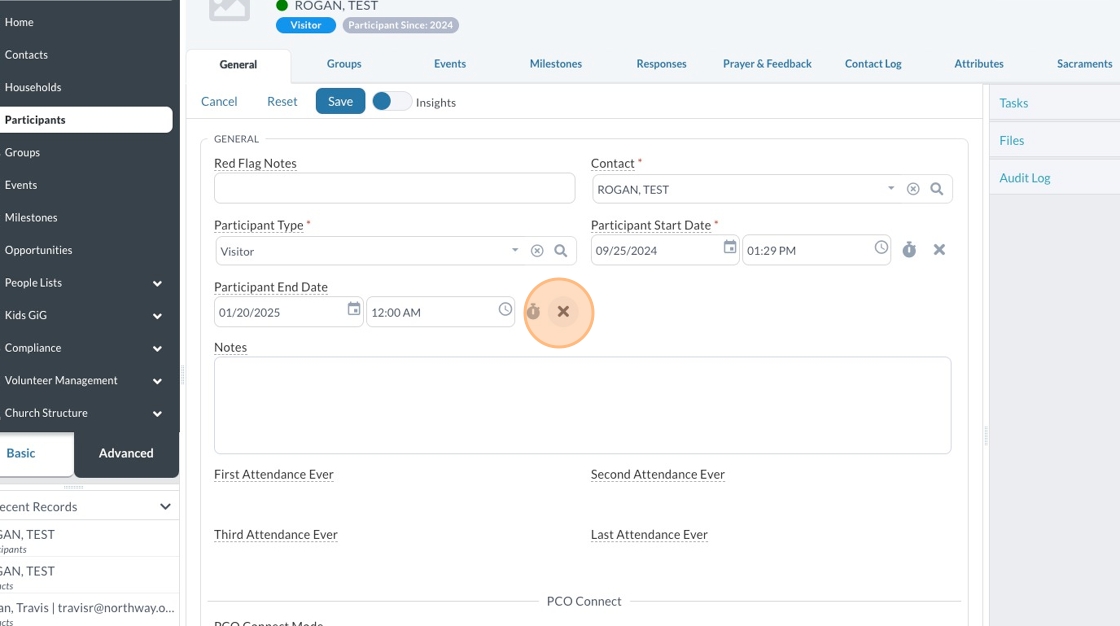
11. Add a note explaining the reason why they were reactivated.
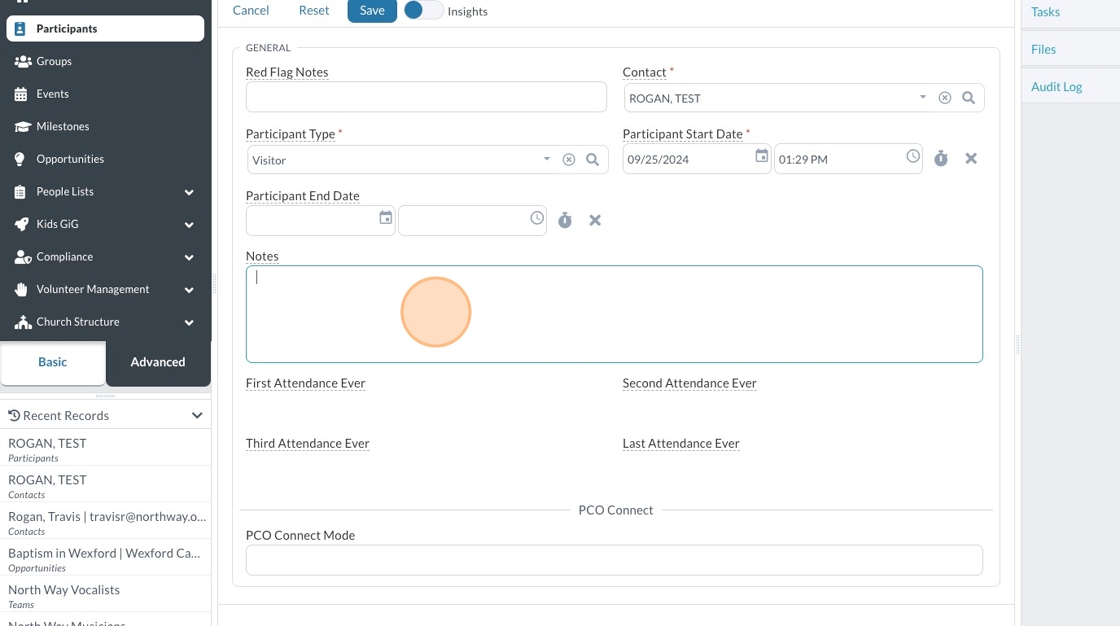
12. Click "Save"

Was this article helpful?