Opportunity Contacts
Opportunities tasked to ministry leaders in MP (as found inside the Connect Card tool)
1. Click "Opportunities"
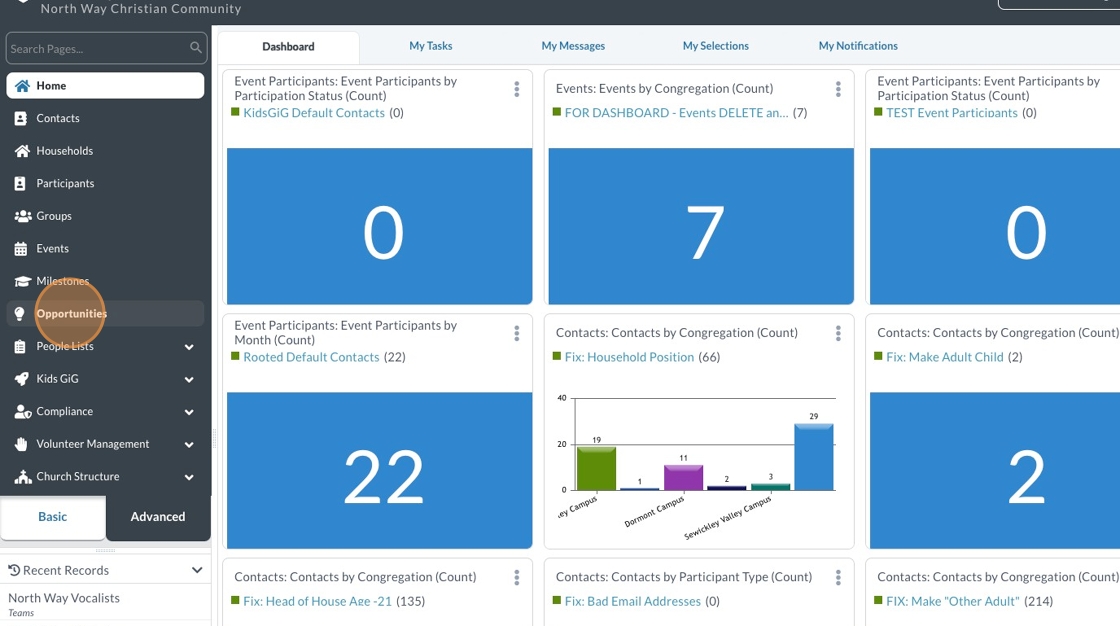
2. Filter by Congregation to view your campus

Tip: You can also filter by searching your campus name in the "Congregation Name" column when your MP is in Grid View
3. Look in the "Contact Person" column to see who is currently the Contact Person for the Opportunity
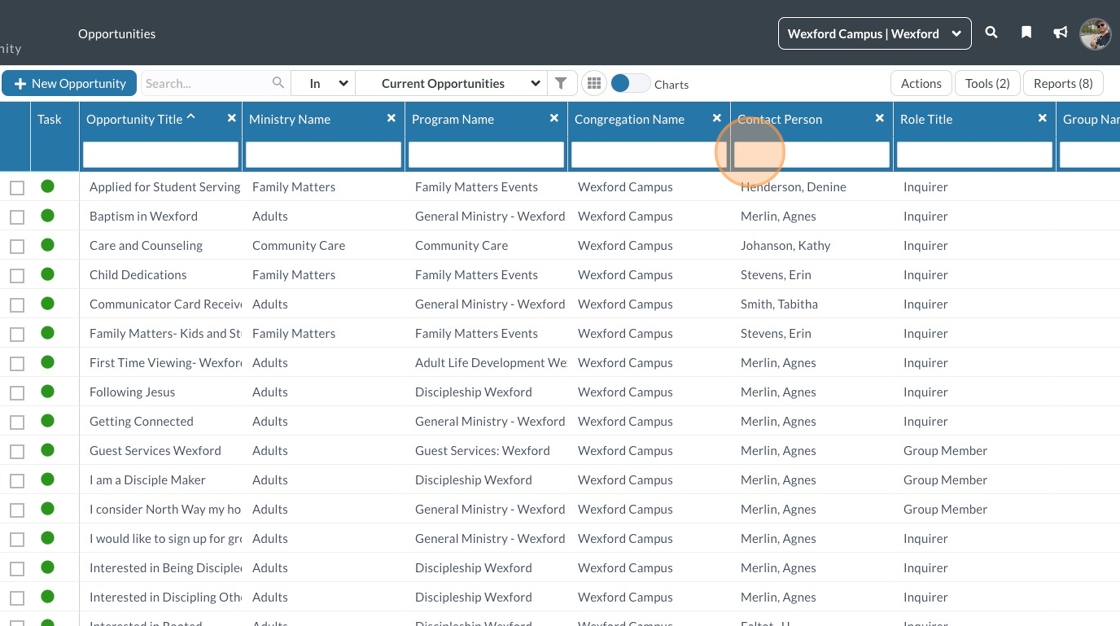
Changing an Opportunity Contact Person
4. Click the Opportunity you want to update
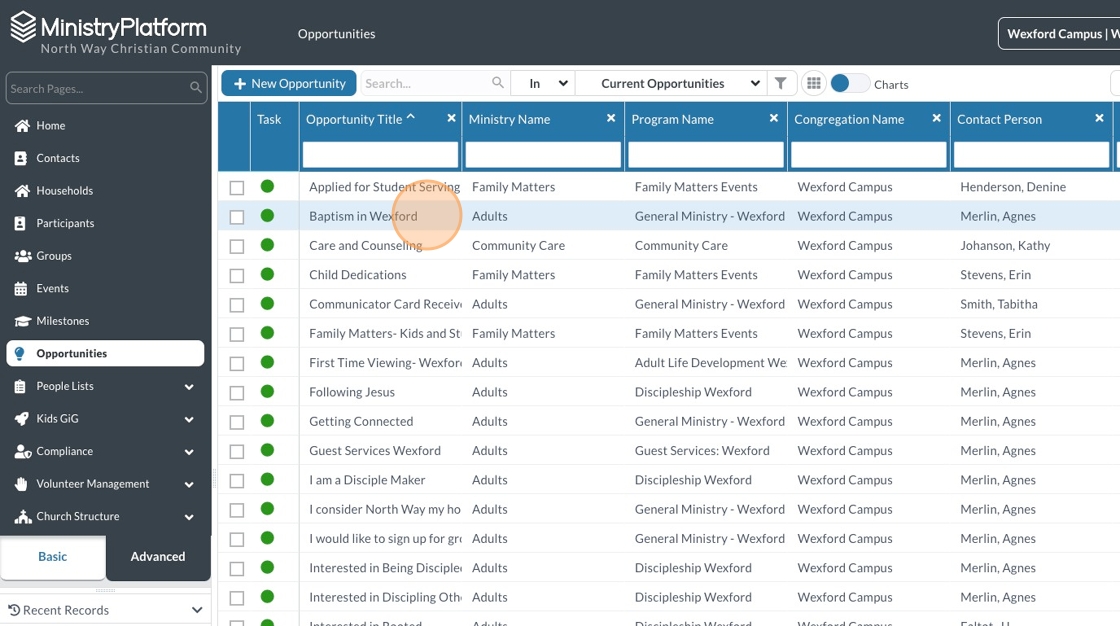
5. Click "Edit Record"
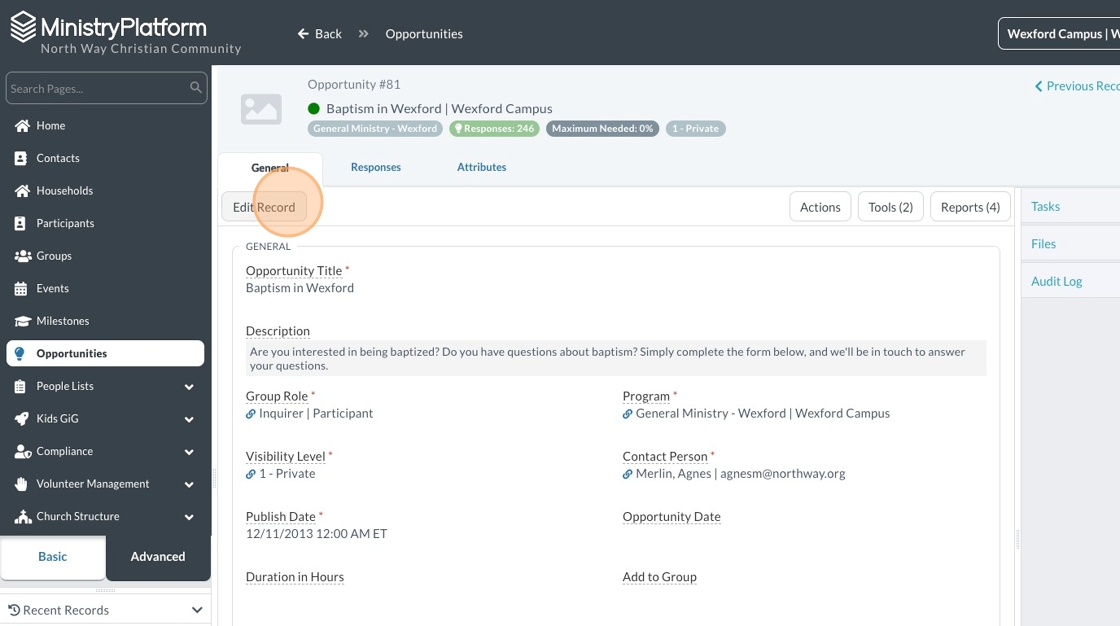
6. Clear out the name of the existing contact person
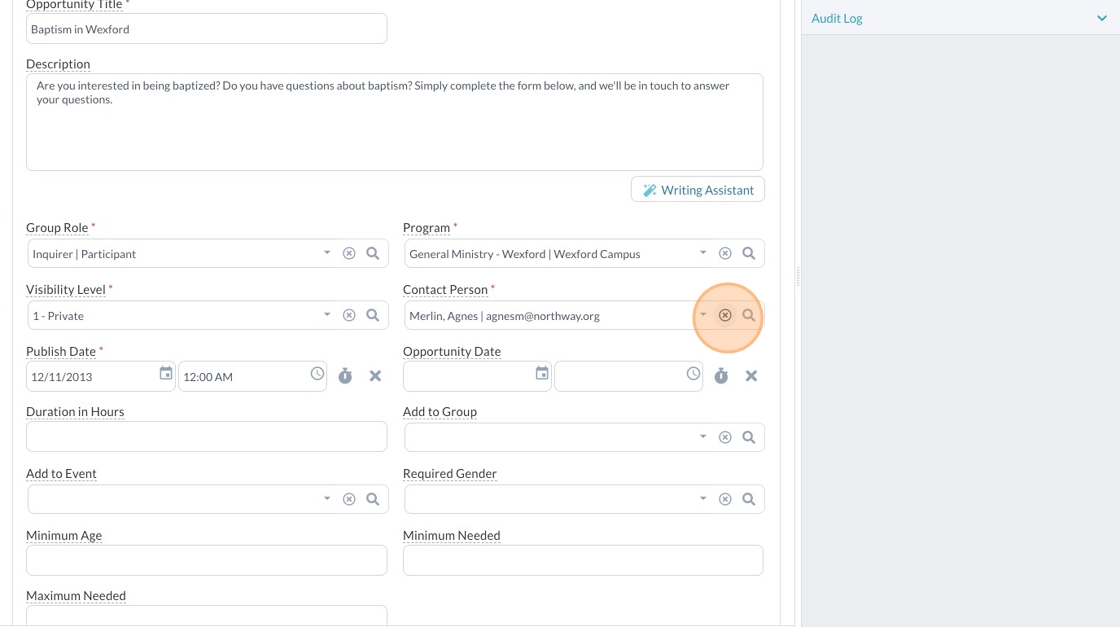
7. Search for the person you want to set as the Contact Person

Alert: If you filtered your MP by campus in the previous steps, you will not be able to find anyone who isn't associated with that Congregation.
8. Click Save
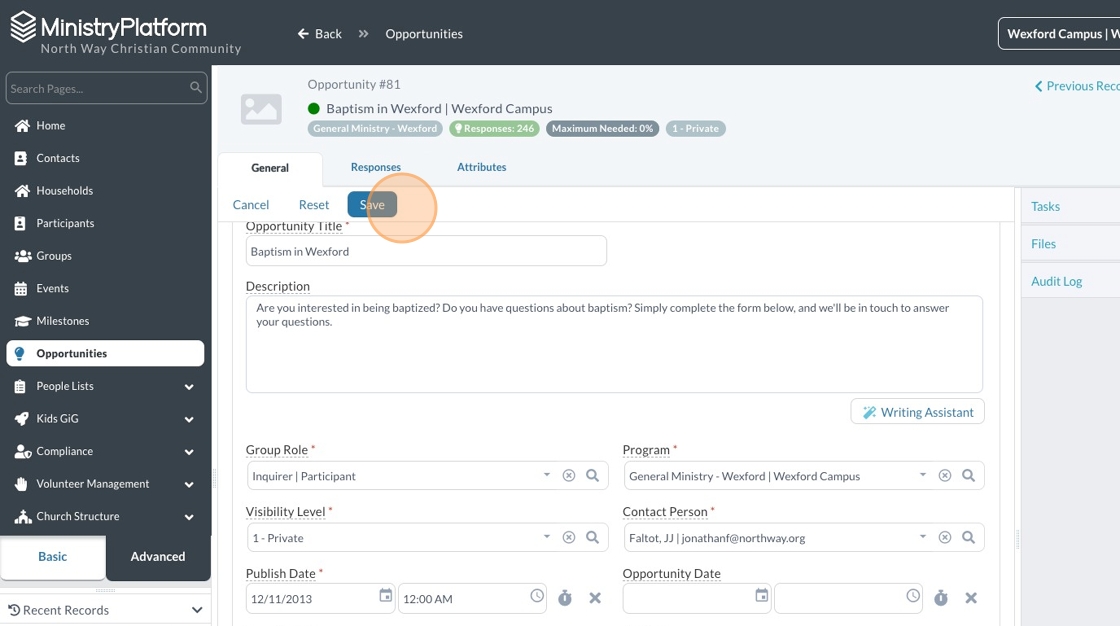
Was this article helpful?
- Opportunities tasked to ministry leaders in MP (as found inside the Connect Card tool)
- Tip: You can also filter by searching your campus name in the "Congregation Name" column when your MP is in Grid View
- Changing an Opportunity Contact Person
- Alert: If you filtered your MP by campus in the previous steps, you will not be able to find anyone who isn't associated with that Congregation.