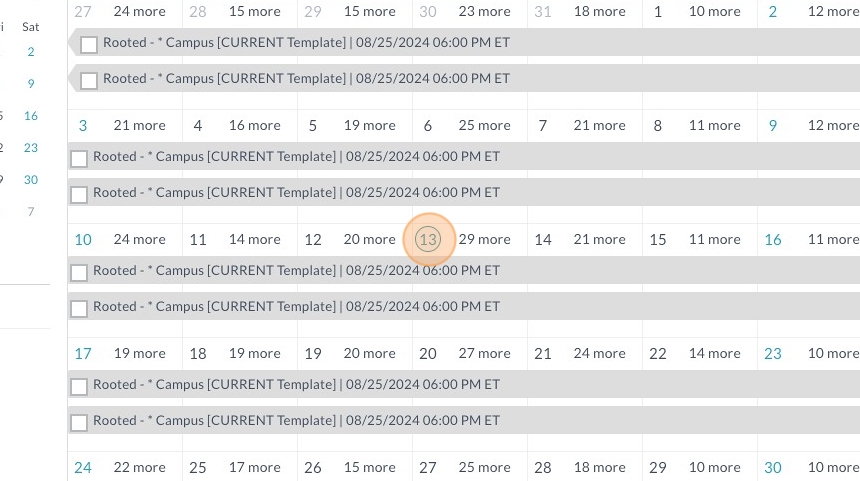"NWCC Event Selected Set-Up" Report
1. Click "Events"
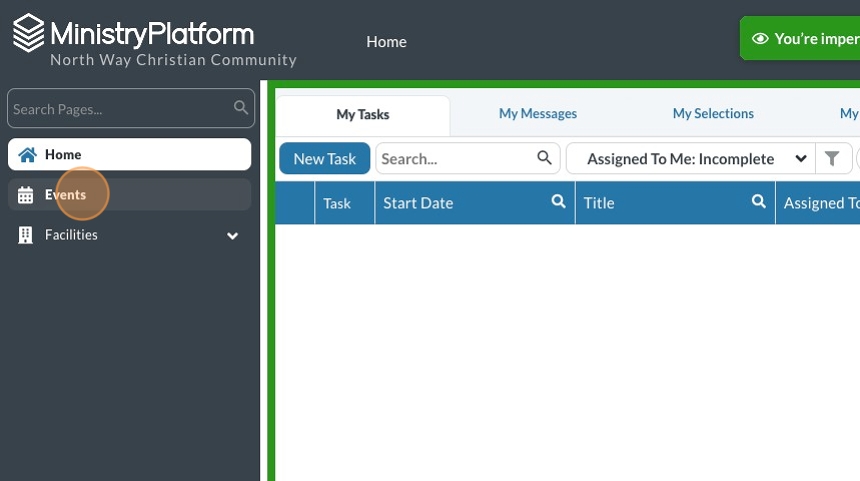
2. Click the day you want to print the report for
3. Check all of the events that you want to appear on the report

4. Click "Reports"
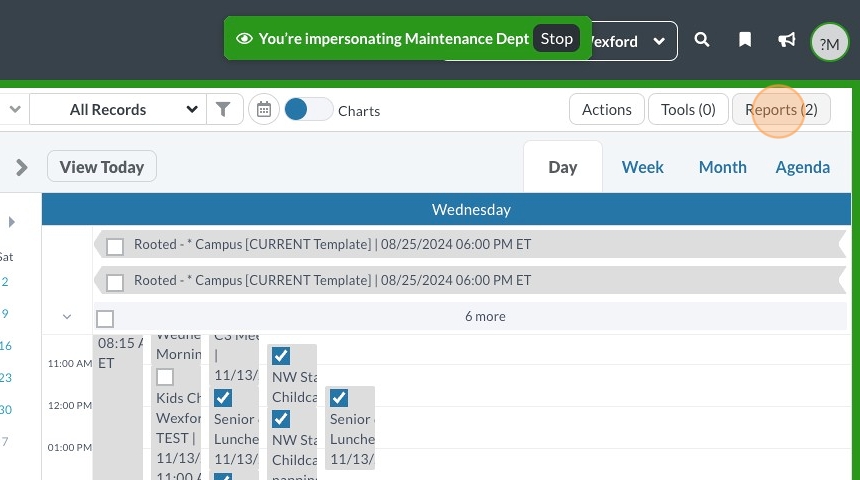
5. Click "NWCC Event Selected Setup Form"
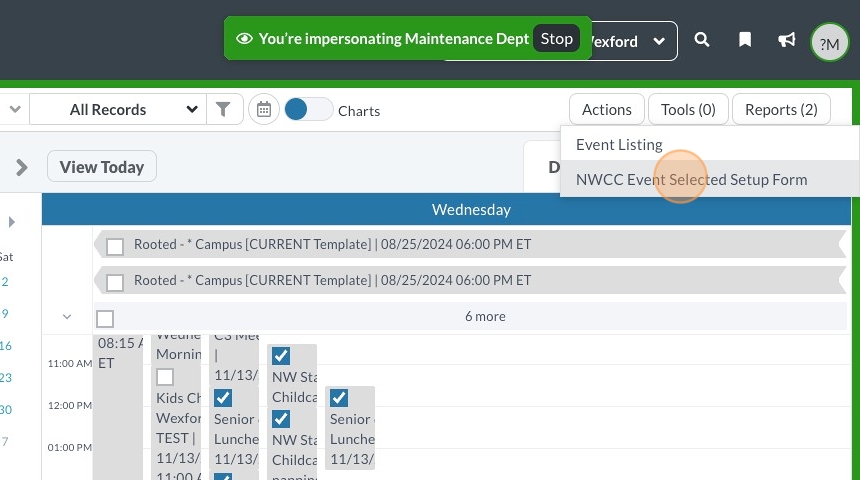
6. Review the report
The report will only show the events that you have selected in step 3, or that are still checked from a previous selection.

7. Click here.
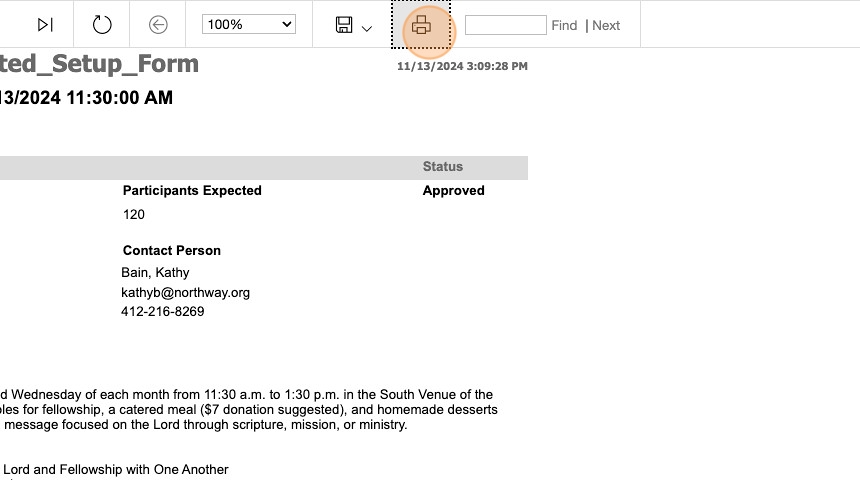
8. Click "Print"
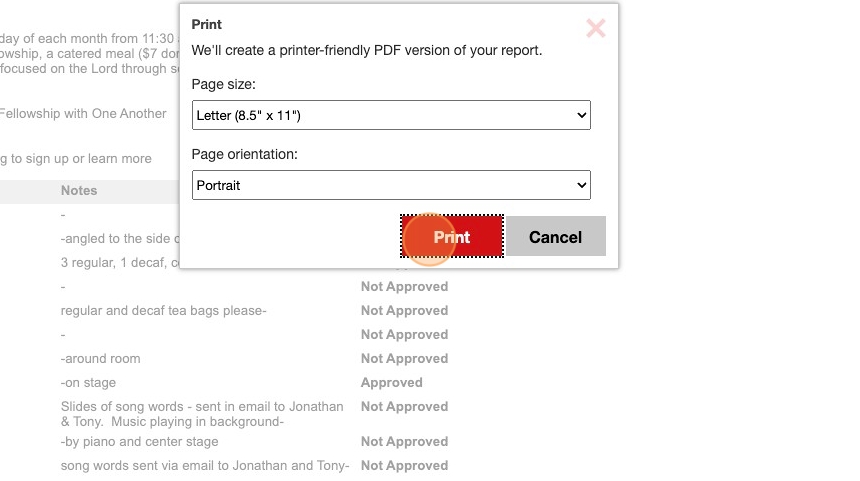
9. Click "Click here to view the PDF of your report."
From there you can print the PDF.
Was this article helpful?