Rooted Switches and Cancellations
Rooted Group Switches
1. Navigate to https://my.northway.org/mp/0/1/
2. Click "Events"
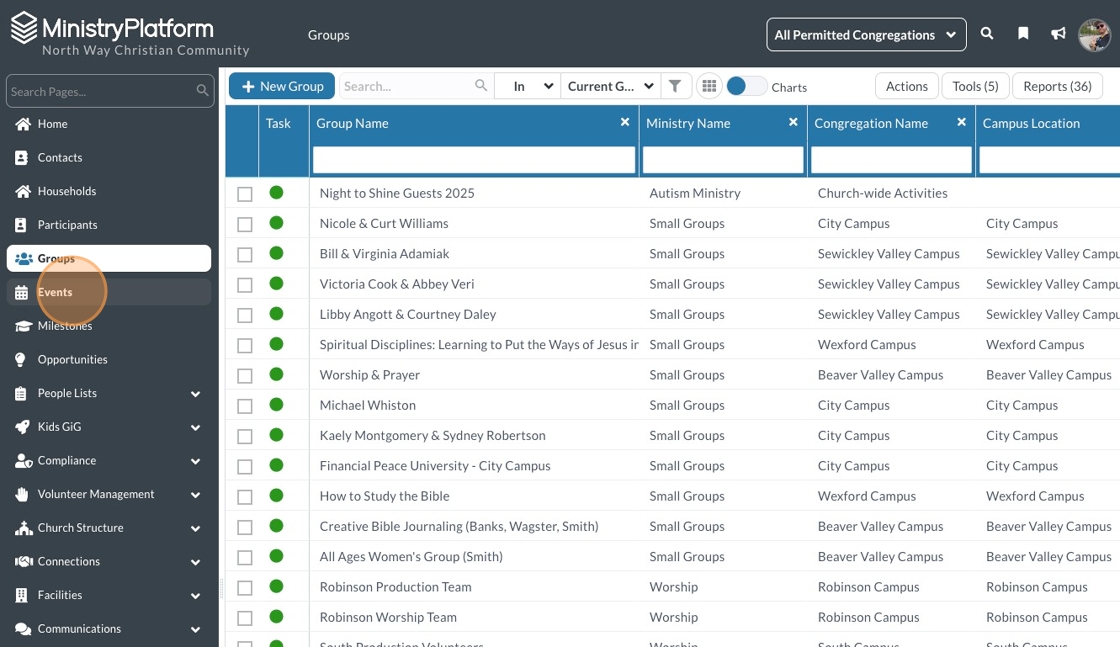
3. Find your Rooted event

4. Click "Participants"
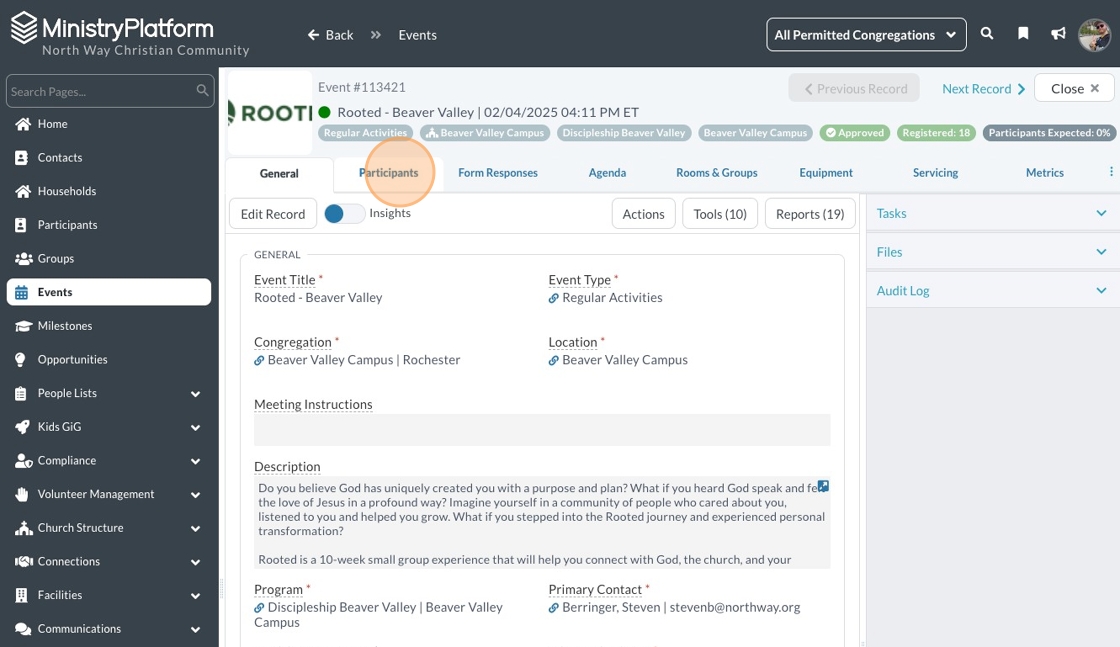
5. Click the link icon of the person you need to edit
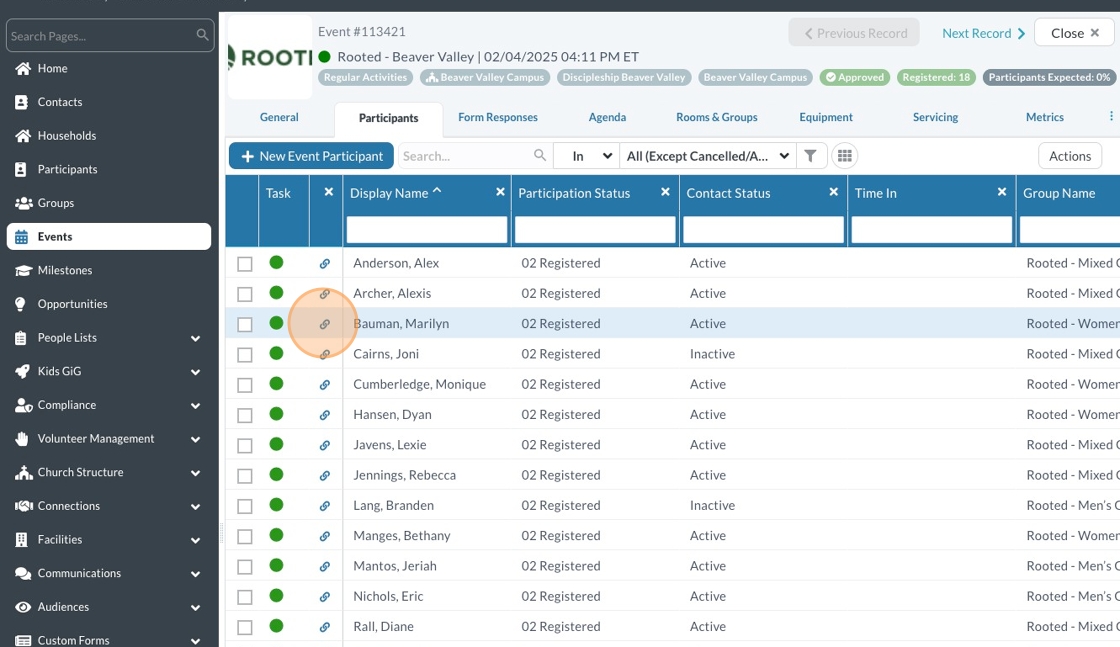
6. Click "Edit Record"
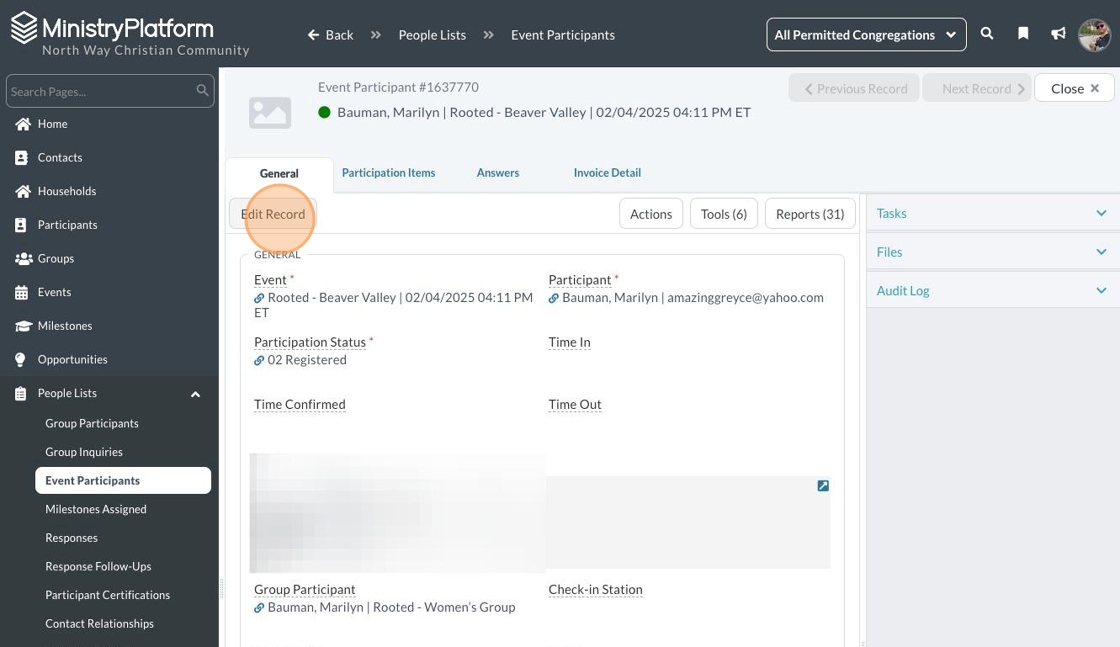
7. Edit the Group to the new group
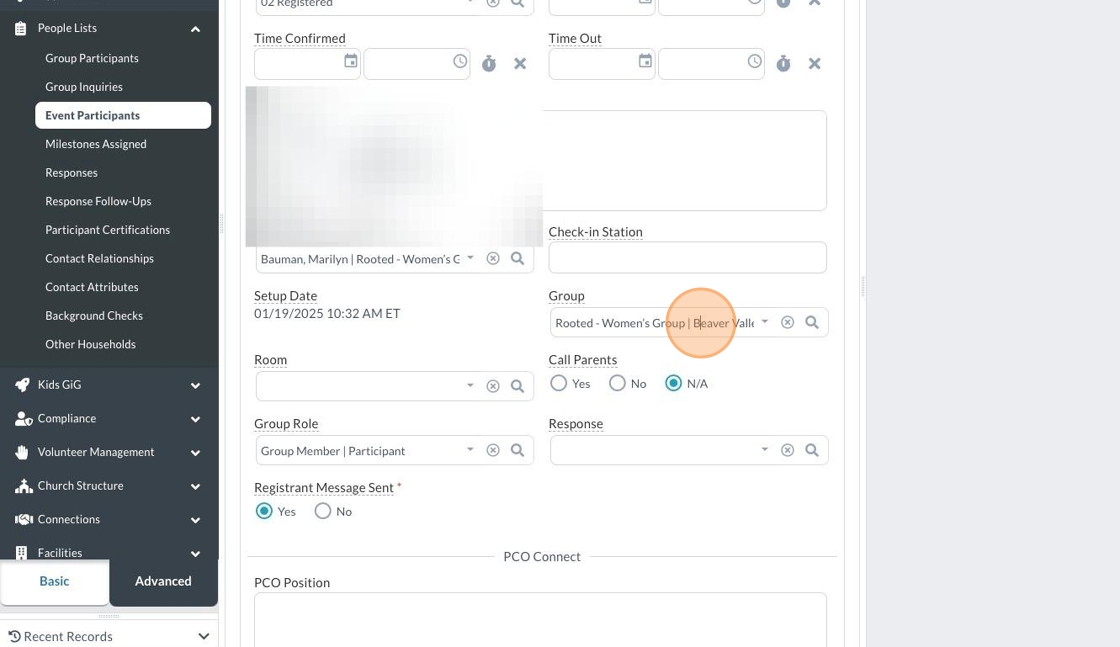
8. Click "Save"
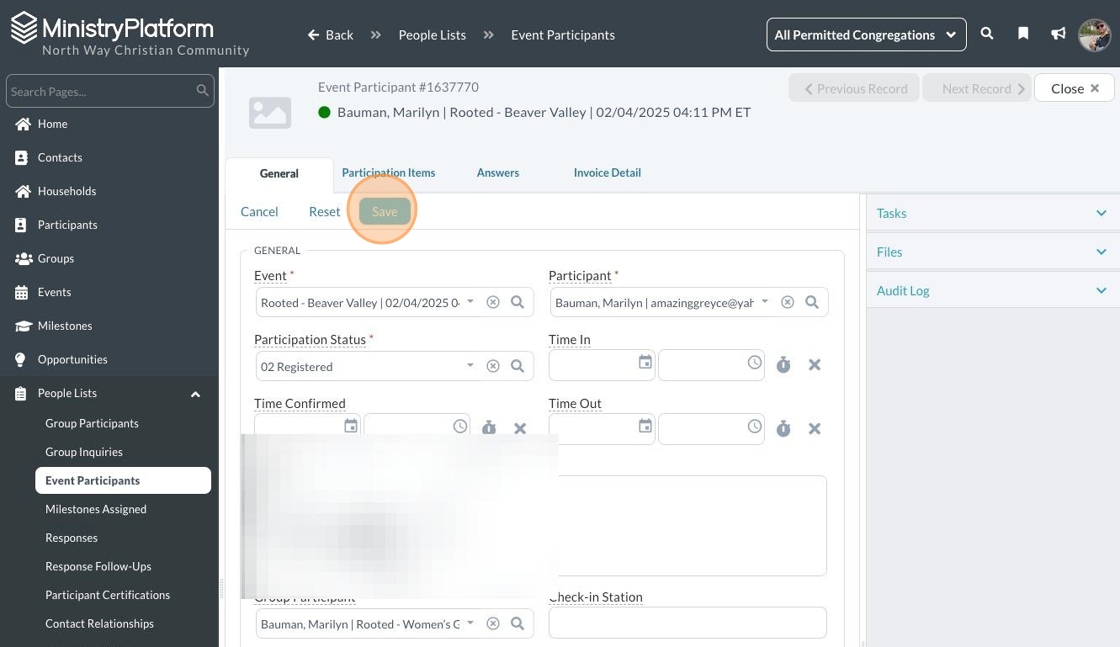
9. Click the link icon to edit the Group Participant
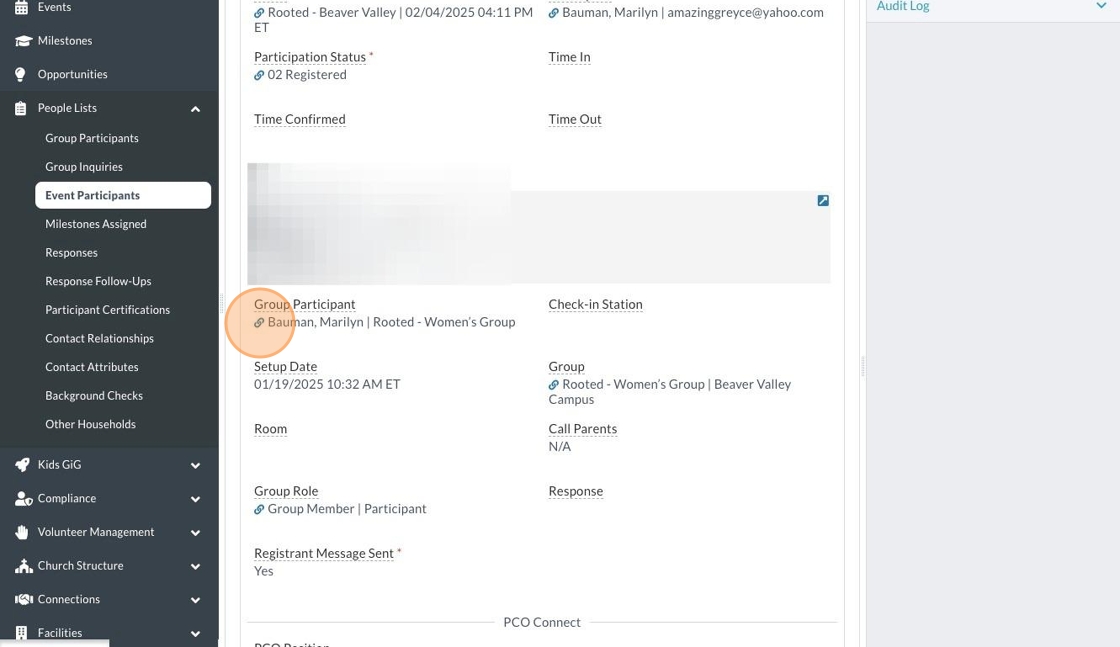
10. On the Group Participant record, click "Edit Record"
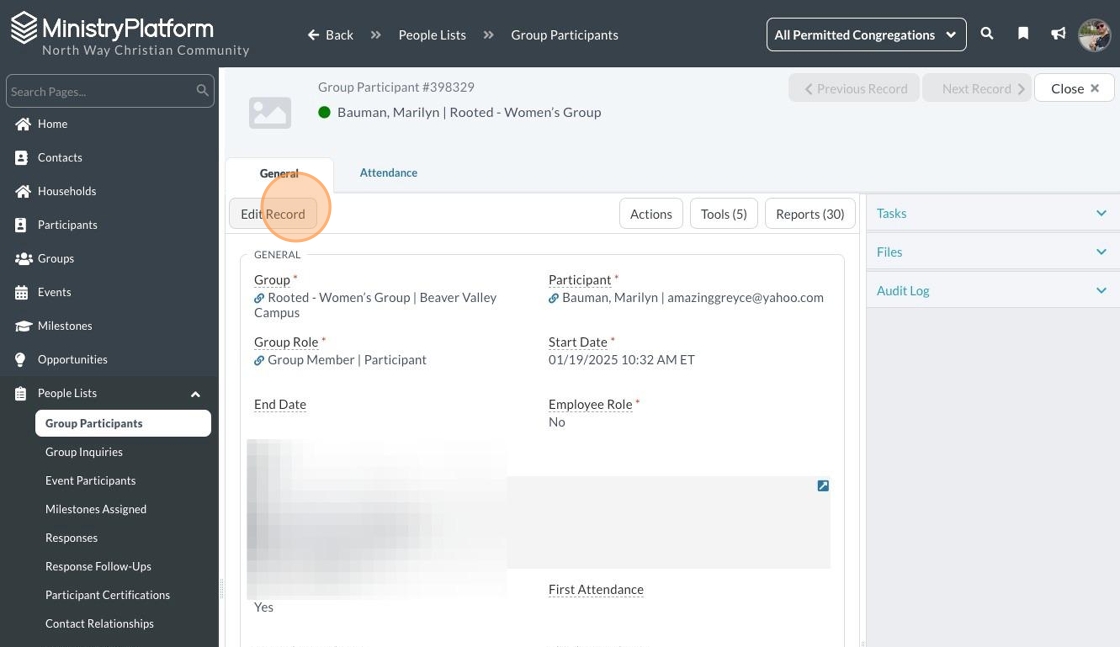
11. Select the new group from the drop-down or search
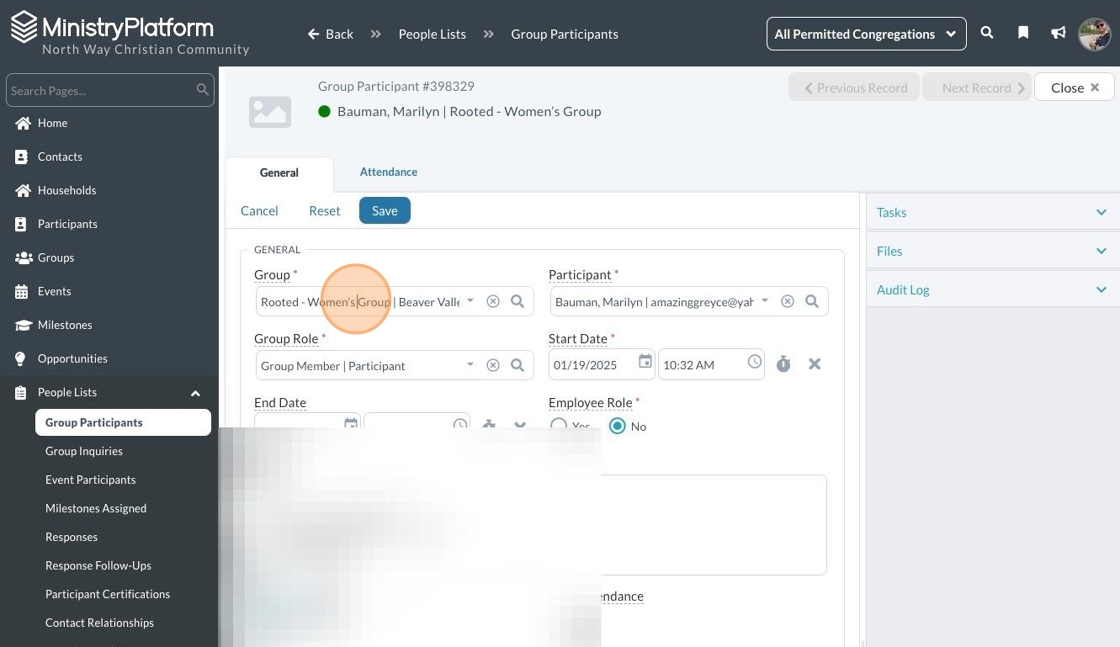
12. Click "Save"
Once these steps are done, you must contact MP Support so that their spot in the old group can be opened up to new registrants.
Users CANNOT switch groups across campuses. If you have someone that needs to switch to a new campus, you must cancel their registration and have them re-register for the new campus.
Cancelling a Registration
13. On the Event Participant record, click "Edit Record"
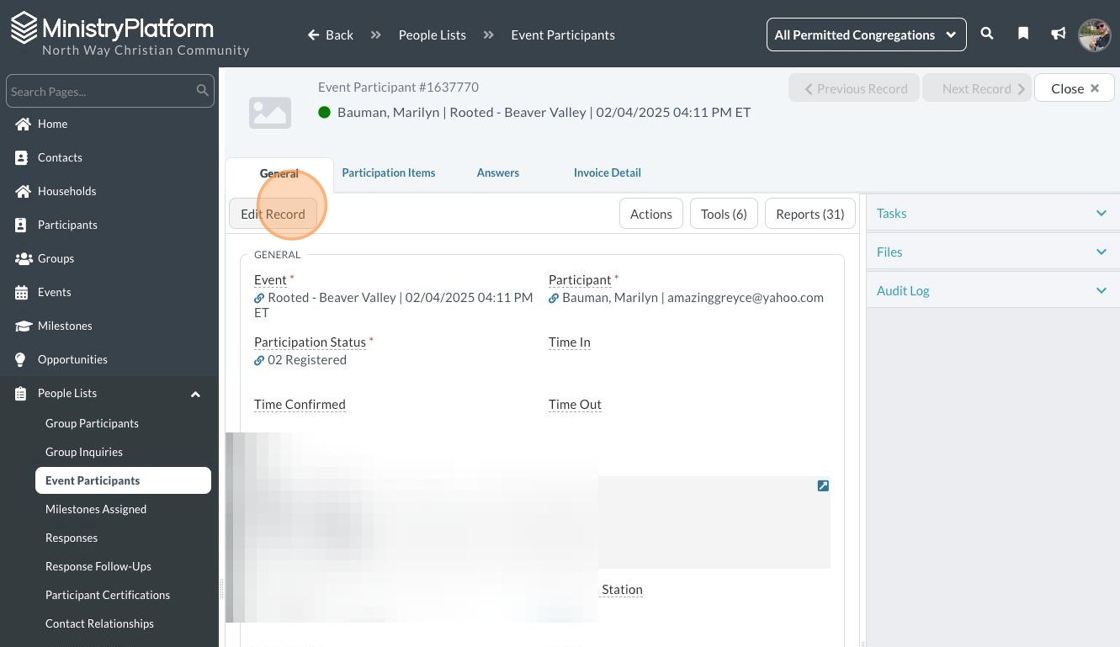
14. Click Participation Status
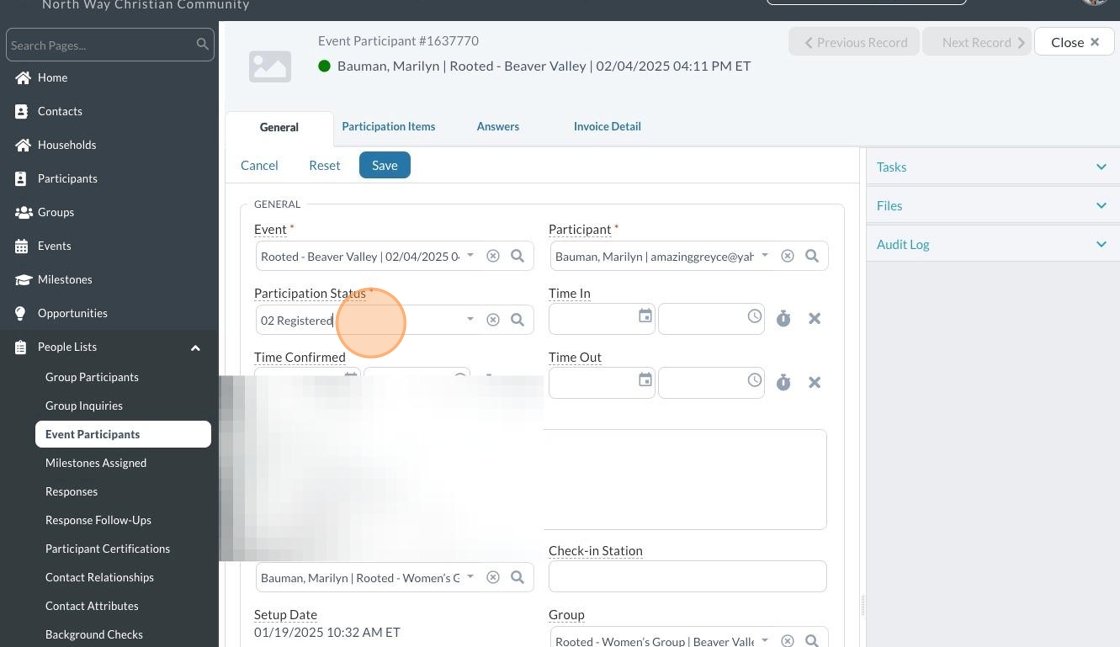
15. Change to "05 Cancelled"
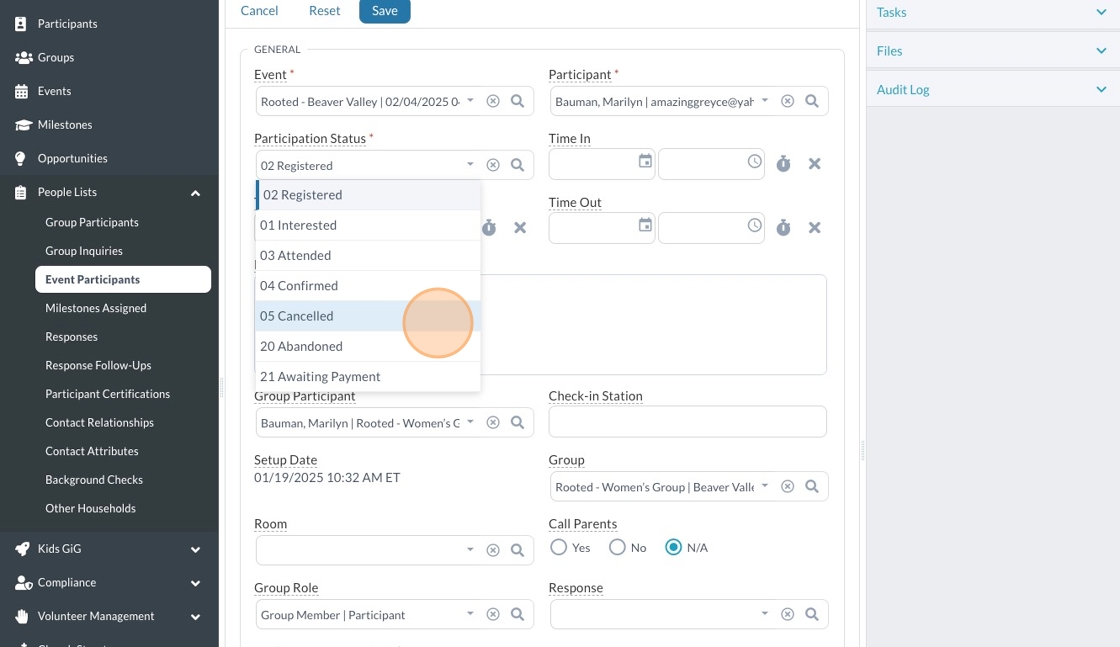
16. Click "Save"
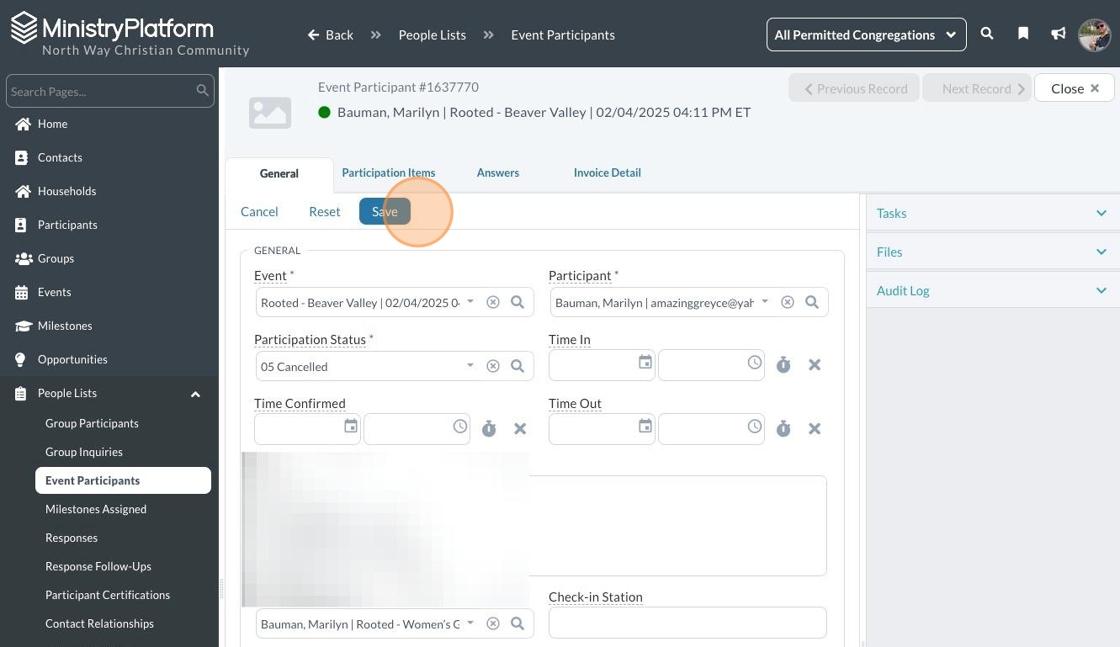
After this, you must contact Finance to request a refund. MP Support is not involved with issuing refunds.
Changing an Event Participant to "Cancelled" will automatically open the spot on the registration for their group selection, and will end-date their Group Participant record (this process takes place overnight).
Was this article helpful?
- Rooted Group Switches
- Once these steps are done, you must contact MP Support so that their spot in the old group can be opened up to new registrants.
- Users CANNOT switch groups across campuses. If you have someone that needs to switch to a new campus, you must cancel their registration and have them re-register for the new campus.
- Cancelling a Registration
- After this, you must contact Finance to request a refund. MP Support is not involved with issuing refunds.
- Changing an Event Participant to "Cancelled" will automatically open the spot on the registration for their group selection, and will end-date their Group Participant record (this process takes place overnight).